Breaking Changes
A list of breaking changes since forking from mbrn/material-table (fork was created around mbrn/material-table v1.60.0)
v3.x.x#
info
Version 3.0.0 is where we started supporting Material-UI v4.12. If you are using anything above v3.0.0 you should be good to use Material-UI v4.12
If you use Material-UI v5, try out the next branch
info
Version 3.x.x inherits all breaking changes from v2.x.x
warning
Most support for v2.x.x has been dropped, we are actively deploying to v3.x.x and will working on moving to v5 permanently
The following breaking changes are specific to @material-ui v5
padding#
padding now accepts 'normal' or 'dense'
onChangeRowsPerPage#
onChangeRowsPerPage has been renamed to onRowsPerPageChange
onChangePage#
onChangePage has been renamed to onPageChange
Detail Panel#
The detail panel is now a full react component and allows hooks and animations. To access the passed data passed as props, deconstruct them instead of accessing directly as previously:
detailPanel={({ rowData }) => {...}
Id#
To persist edit/sort/detail panel state between renders, a new unique key was added to the rows/data props: id.
If an unique id is added to each row, the state can be persisted between renders similar to the key prop of reacts rendering of arrays.
It is not required and the index will be used as a fallback. Nevertheless, a console warning will be displayed.
For more details, see this PR or this issue.
The default key id can be overridden with the option idSynonym in case the data provided has a different property for the id. More in the types.
v2.x.x#
Exporting#
Due to jspdf absolutely bloating our bundle, we had to make breaking changes to the way exporting data is handled.
See here for more.
Columns Button#
note
This is also referred to as the exportMenu
Is the action which shows a menu that allows a user to hide/show columns.
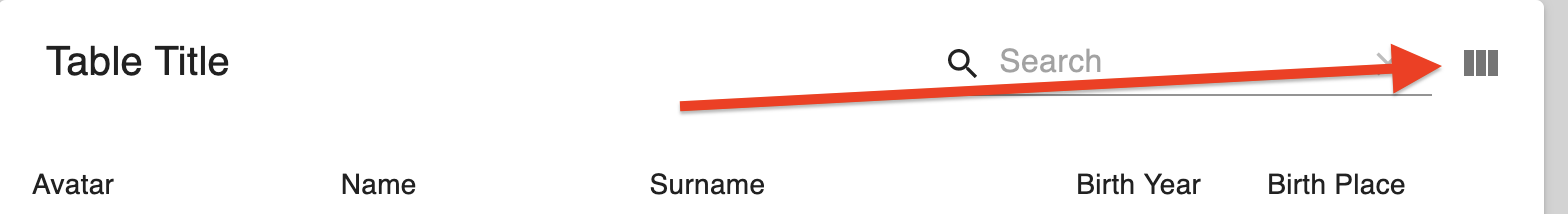 ;
;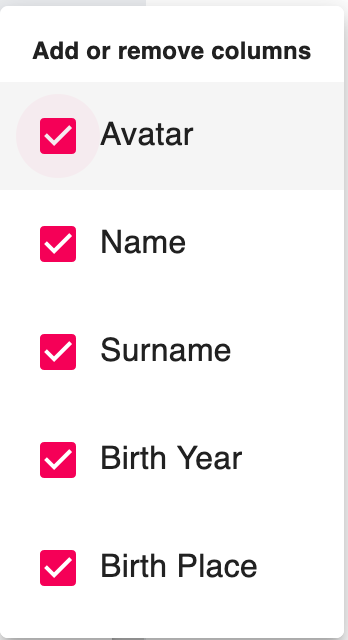 ;
;Column Hidden Defaults#
All columns used to be hidden from the Columns Button Menu by default, this has since changed.
In order to achieve the same behavior as before this breaking change, you have two options:
- Set the
hiddenByColumnsButtonprop tofalsefor each column - Override the
MTableToolbarcomponent and set thecolumnsHiddenInColumnsButtontotrue(while spreading the rest of the props)- No longer have to set
hiddenByColumnsButtonfor each column
- No longer have to set
Data and column object reference#
The mutation of data and columns to add the tableData object was removed.
This will remove the object reference for the callbacks as well, so that if you rely on object comparision to find your data, this will no longer work (Thread):
Instead this works:
Functions in the options/columns props#
Due to the removal of the mutation of the column and data props, if columns or options changed by a deep comparison, the data gets rested to reflect the new state, e.g. new pageSize or current page.
Since functions can only be compared by object reference, the reference of the optional rowStyle or cellStyle function must be stable between renders. This also applies to the column array.
Use React.useCallback or declare these functions outside of the component function to create a stable object reference.
See here for more info + Live Demos (editable playground)
